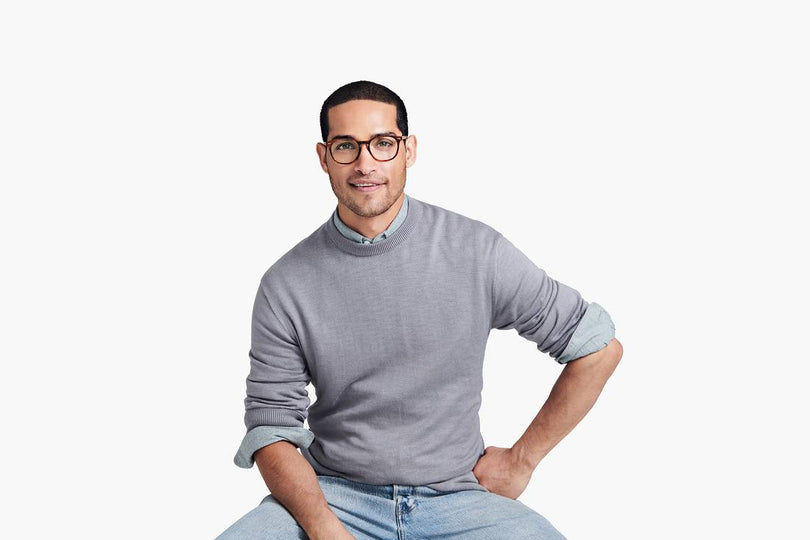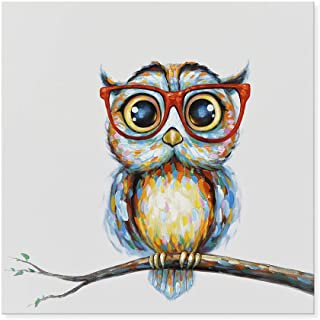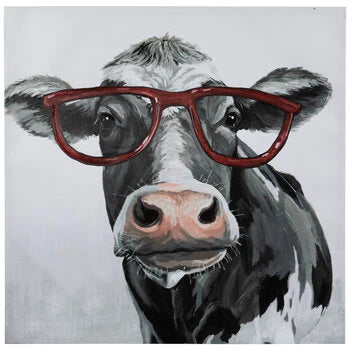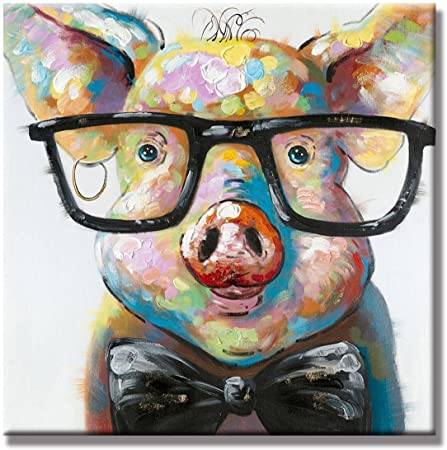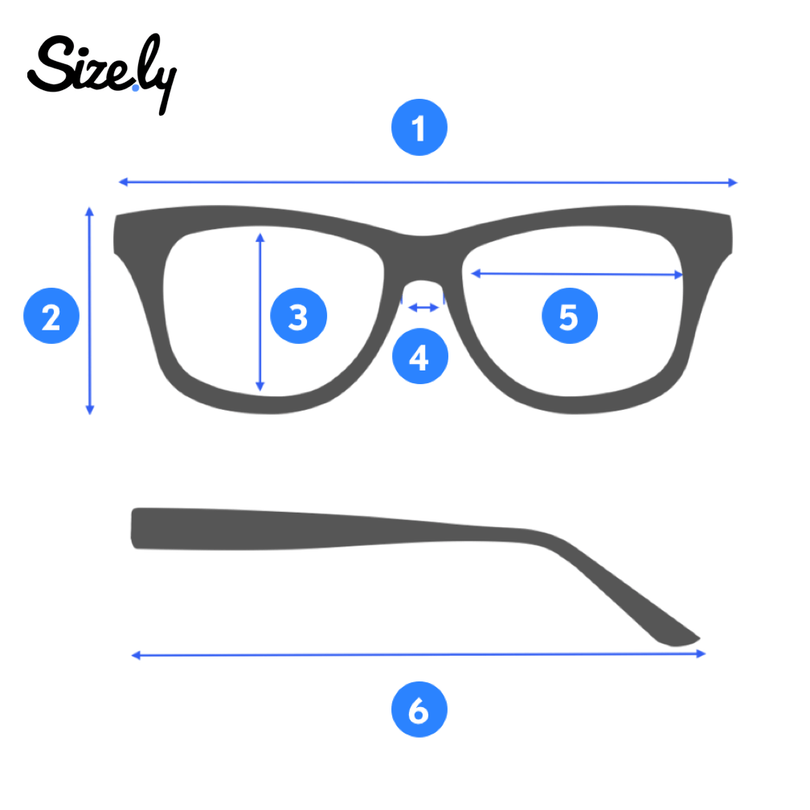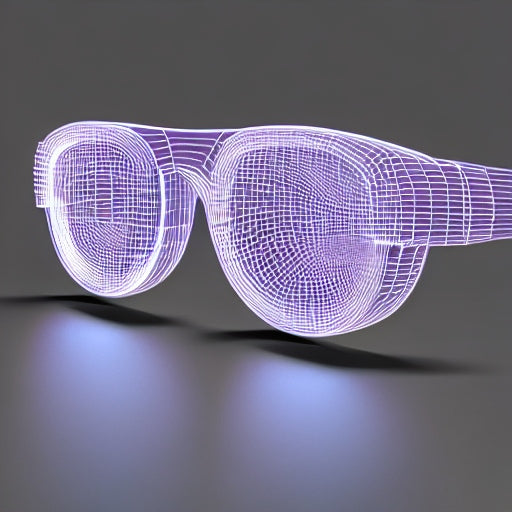Nowadays, an anti-reflective coating is widely used in most modern glasses because it improves optical properties. However, because it is a very thin layer applied to the lens’s front and back surface, it can get easily scratched, degrading its optical properties.
However, there is no way to repair the anti-reflective coating. So, you can choose to or try to remove the damaged anti-reflective coating.But, how to remove coating from glasses? If you do not know, keep on your reading and you will find reliable ways here.
As for removing coating from glasses, there are some differences between plastic glasses and glass lenses. So, you need to recognize what the lens material is first.
How to Tell If Lenses Are Plastic or Glass?
If you want to know if your glasses are made of glass or plastic, the safest way is to ask the optician from whom you bought the glasses. If you do not want to ask the optician, there are several ways to differentiate them, such as sound, weight, and temperature.
-
Lightly tap the lens against your teeth or your ring. If the lens emits a high, ringing tone, it is a glass. On the contrary, plastic will have a low thud like sound when tapped.
-
Glass lenses are much heavier than plastic glasses and glass lenses feel colder to touch while plastic glasses feel warmer since it is a better insulator.
After learning what lenses you have, it is time to show how to remove coating from glasses.
How to Remove Coating from Plastic Glasses?
To remove coating from plastic glasses, you need to prepare some things which are etching cream, cotton buds or a small brush, rubber gloves, protective glasses and microfiber cloth.
Now, we will show you how to remove coating from glasses.
- With a cotton swab, scoop a little bit of etching cream. Carefully apply it to the whole surface of the lens. (both front and back).
- Let it sit for 5 minutes.
- With another cotton swab, do a little scrubbing around the surface of the lens. (both front and back).
- Wash thoroughly with soap and water.
- Then repeat the processes if there is any coating left. After all steps are finished, you can successfully remove coating from plastic glasses.
How to Remove Coating from Glass Lenses?
To remove anti-glare coating from glass lenses, you need to prepare the following things: isopropyl alcohol, plastic scraper of some kind, salt water, water, plate or bowl.
Now, we will show you how to remove coating from glasses.
- Mix 5 parts of isopropyl alcohol with one part of saltwater.
- Place your glasses onto a plate and pour out the prepared solution just enough so the lenses are entirely submerged.
- Let it sit in the solution for an hour to soften the anti-reflective coating.
- Scrape off the anti-reflective coating using a plastic scraper.
After that, you have removed coating from glass lenses.
To sum up, this post has shown how to remove anti-glare coating on glasses. If you have any different ideas for removing coating from glasses, share them in the comment zone. If you have any problems with glasses, you can contact us via the email and we will reply to you as soon as possible.